
This One Marketing Trend Will Make you Stand out on Facebook
Facebook: it's your most powerful platform and your arch-nemesis all at once. With more than 1.45 billion daily users, the channel offers some serious exposure potential. The question then is how do you stand out? As small businesses, enterprises and content creators of all shapes and sizes flock to Facebook, it's easy to get lost in the fray. Most content creators have had the discouraging experience of investing in Facebook technology, advertising or content, only to find that there are already too many other companies doing it and that standing out takes some serious attention, effort and dedication. With this in mind, it pays to be different. If you're going to get noticed, now is the time to take advantage of marketing trends and hot new technology. Today, we're going to talk about one such tool that can make a major difference in how you use and relate to Facebook: the messenger bot. While messenger bot technology is in its infancy, hopping on the bandwagon right now gives you the chance to nose out your competitors and see more Facebook results immediately. It's also a great way to free up your staff, develop a passive yet effective approach to growth and get more done with a lean team. Here's what you need to know:
What is a Messenger Bot?

Facebook messenger bots are autonomous digital messengers that can be programmed to answer simple questions, provide automatic responses and tend to customer service concerns. Ideal for a large assortment of applications, messenger bots are particularly popular with companies looking to scale and grow, capitalize on shareability or boost engagement with associated tools, like Facebook Live.
How are Messenger Bots Changing Small Business Social Media?

Until now, one of the largest challenges facing small businesses and social media has been customer service. According to Social Media Today, a whopping 53 per cent of customers expect a company to respond to their social inquiry within an hour. If they're reaching out with a complaint or a piece of negative feedback, that number rises to 72 per cent. Unfortunately, this can be a tough bar for small businesses to meet. After all, the staff is limited, and it's rare for a small or growing company to have someone whose only job is social media. Even if you're generally good at quick responses, it's tough to hit the nail on the head every time. This is where chatbots come in. Designed to provide real-time engagement on social media, chatbots reduce response times and provide more tailored assistance to customers. As if this weren't enough, they're also a cost-effective option. Because they are easy and affordable to install and because they don't take time away from your already-busy employees, they stand out as a formidable tool in the world of small business social media marketing. Outside of customer service, chatbots are also a powerful way to grow your business. By enabling small companies without extensive resources or staff to seek out new leads, improve conversions and provide better customer services, chatbots can quickly become a passive growth strategy that provides outstanding results. Chatbots are also flexible, which means they can be used to support any marketing goal you have in mind.
How to Set up a Chat Bot
Chatbots are relatively easy to install and program, even if you're not a programming expert. Here are a few simple steps to get started:
1. Create the Bot

There are dozens of tools that will allow you to create a chatbot without requiring you to have a professional understanding of programming. Once you've selected the tool you want to use, creating your chatbot is as simple as walking through a few lists and pre-programmed settings.
2. Edit the Template

Most bot tools will allow you to choose and edit a template or build your chatbot from scratch. Unless you're an experienced programmer, you're going to want to choose the first option. To get started, input a name for your bot and click "create a chatbot" to bring it to life. Next, you'll connect the bot to Facebook.
3. Program the Bot

Now it's time to give your bot its personality. This involves creating the bot's welcome message (the first thing people will see after they press the "message" button on your fan page). You've got lots of options when it comes to this welcome message, including connecting it to a plugin and adding buttons.
Not Ready to Set up Your Own Bot?
While Facebook chatbots are relatively easy to use, setting them up can be time-consuming and a bit confusing - especially when you consider the fact that you'll be programming your bot to answer questions, direct users to certain pages and send out information to users request. If you'd prefer to hire a professional team to set your chatbot up for you, contact us today. An experienced digital marketing agency at the forefront of social media technology, we'll program an effective chatbot for your business. All you have to do is sit back, relax and watch your numbers grow and grow.
We'd Love To Hear From You

Ken Backus (Founder)
Kendall Backus is a former bartender, SEO professional, and the Founder of ROI On Tap. Kendall previously helped over 400+ businesses gain first-page rankings before transitioning to the Online Marketing Agency space. He has since gone on to increase customers and leads for local businesses by 10x with the same tactics he uses to grow his own digital agency. Kendall started ROI On Tap to help business owners market their businesses online during which they can focus on their passions.

Don't Forget to Share This Post!